Super thankful for this little boost of confidence and creativity in my workflow! Highly recommend.” - Sargis Harutyunyan
Does this feel familiar?
You apply a preset, but your photo still looks... off.
You tweak the sliders for 30 minutes hoping it’ll “click.”
Your images feel inconsistent, dull, or nothing like the mood you imagined.
You’ve bought presets before — but they never looked like the ad.
You want a signature style, but your edits just don’t stand out.
If that’s you — I get it.
Presets are everywhere. But almost no one teaches you how to actually use them.
What if you could...
- Apply a preset and instantly know exactly what to tweak for a pro-level look
- Build a consistent, recognizable style that turns heads and grows your audience
- Edit faster, smarter, and with full creative control
- Finally understand how to inject mood, emotion, and polish into every photo
- Stop guessing in Lightroom — and start editing with purpose
That’s exactly what the Preset Pack + Editing Masterclass is built to help you do.
What’s Inside
- 19 Signature Lightroom Presets
Cinematic, bold, natural, nostalgic — crafted to give your edits a clean foundation for your personal style. - 60-Minute Editing Masterclass
No fluff. Just step-by-step edits showing you how to control tones, fix lighting, adjust colors, and customize every preset like a pro. - RAW Files Included
So you can follow along, replicate the workflow, and see the transformation happen in real time.
Who This Is For
Creators and photographers who want a clean, consistent editing style. Beginners who are tired of wasting time tweaking sliders and still getting underwhelming results. Intermediate editors who want more speed, control, and style and anyone who wants their photos to finally look professional — and stand out online
Included With Your Purchase
19 Signature Lightroom Presets
1-Hour Editing Masterclass
RAW Practice Files
Full Workflow Demonstration
Instant Digital Access (start editing today)
Why It Works
Because most presets are just filters.
These are tools.
And the masterclass? That’s the missing link — the part no one teaches.
You’ll finally understand every single slider from Lightroom, how I use masks and how I edit. No more copy-paste editing. No more guessing. Just real control. Real results. Real growth.


Cinematic Preset Pack + BONUS 1h Editing Masterclass
Cinematic Preset Pack + BONUS 1h Editing Masterclass
Edit Like a Pro in 5 Minutes — Every Time
Get 19 Lightroom presets that will elevate your photos, 20 RAW images to practice with, AND exclusive access to my editing MASTERCLASS to speed up your editing learning.
The VM2.0 Lightroom Preset Pack includes:
- 1 Hour Editing Masterclass: Get access to my full editing process in Lightroom, teaching you step-by-step how to take your editing to the next level.
- Setup Guide for Lightroom Mobile & Desktop: Learn how to set up your Lightroom for maximum efficiency on both mobile and desktop platforms.
Compatible with Lightroom and Lightroom Classic for Desktop and Mobile
Limited-time price: goes up soon
Couldn't load pickup availability

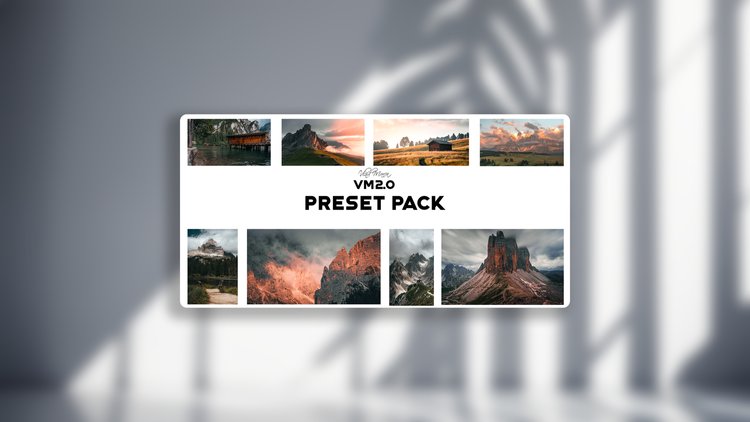









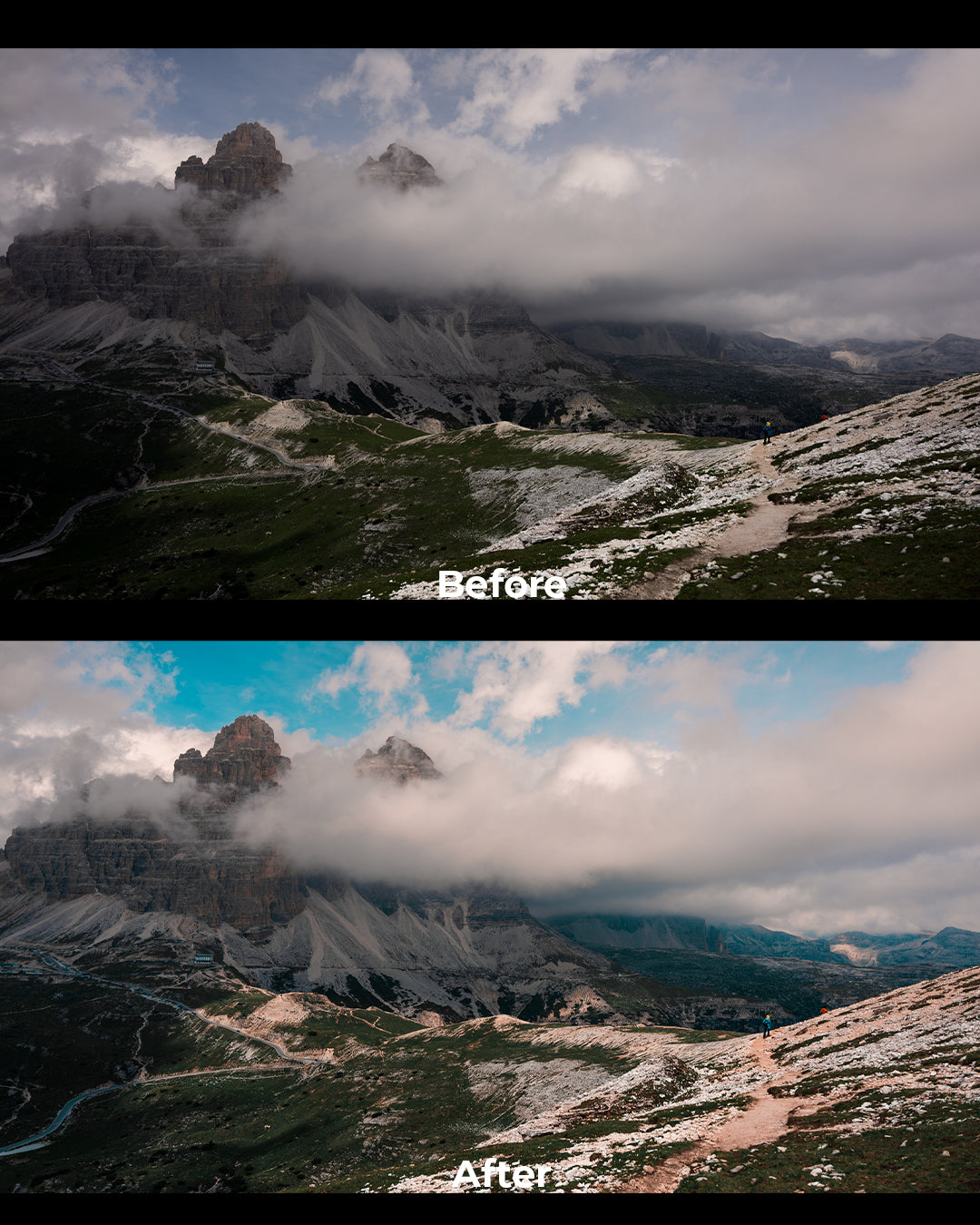







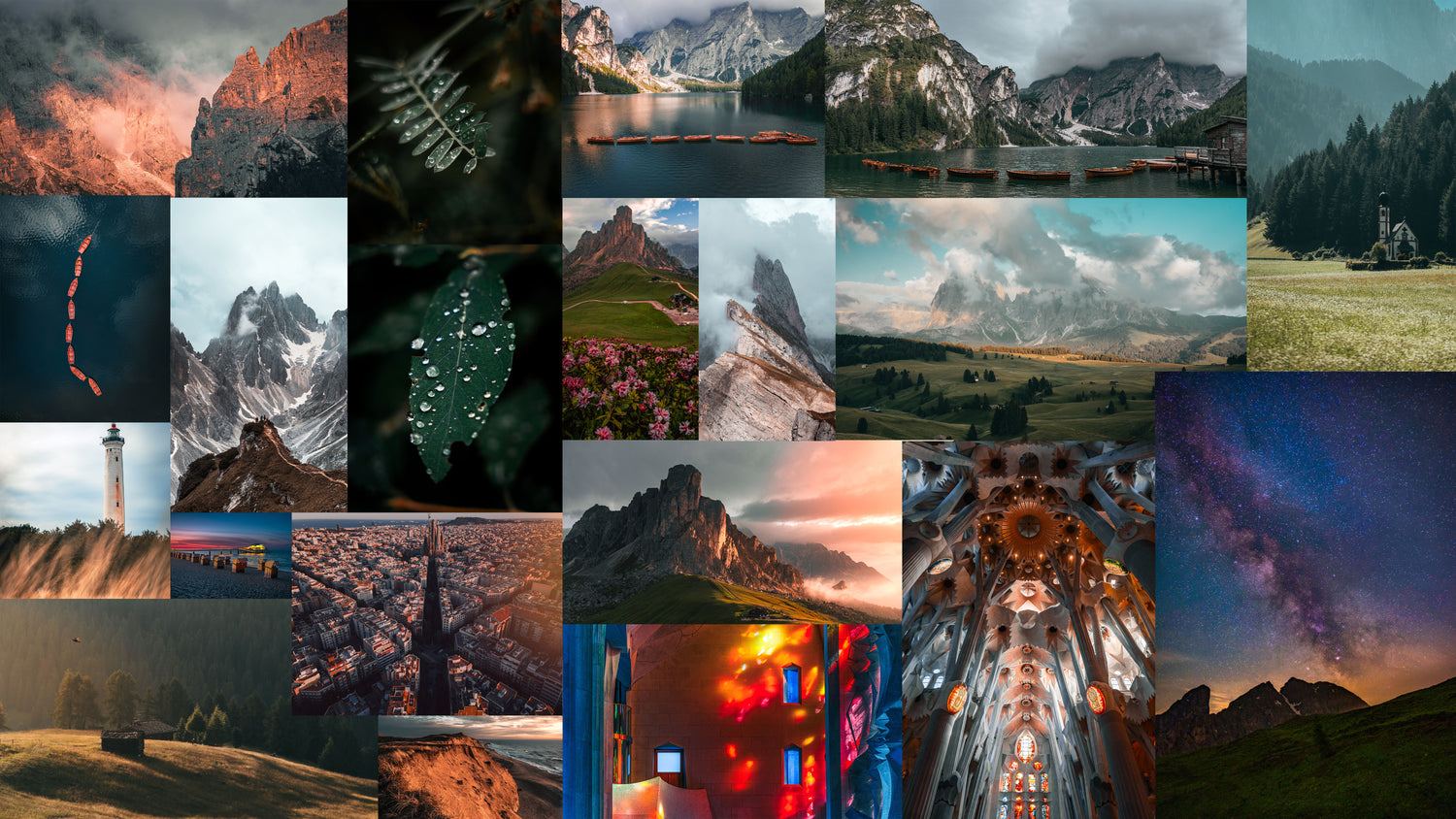
Why use presets?
Presets aren’t just time-savers, they’re your learning companions. With presets, you’ll:
- Speed up your editing process.
- Gain insight into advanced editing techniques.
- Develop your unique style faster.
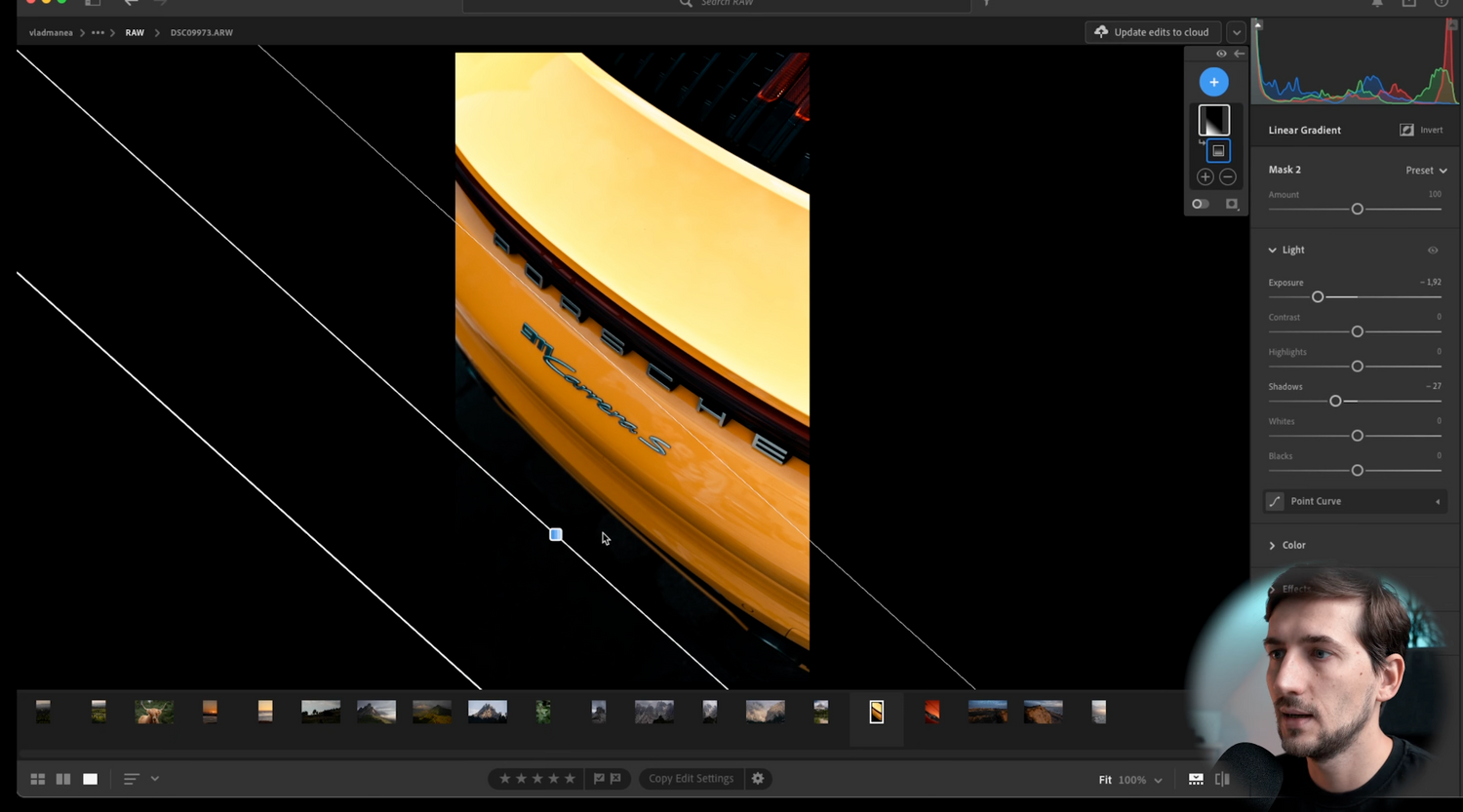
Upgrade your post-production workflow
This masterclass takes you through my full editing workflow, giving you the tools to transform your images, refine your editing process, and master professional output—both with and without presets.


Others just like you loved this
Frequently Asked Questions
Are these presets going to work with my Lightroom?
Yes, the preset pack comes with Mobile and Desktop presets that work with Lightroom Mobile, Lightroom CC and Lightroom Classic. For the AI features you would need at least version 12
Do I need the premium version of Lightroom to use the presets?
The Ai presets include "Masks" that use the premium features.
To maximize the benefits of the presets and everything covered in this tutorial, I strongly recommend subscribing to Lightroom Premium. The mobile version of Lightroom is available for 4.99 EUR per month, making it a fantastic investment for your photography career!
Can I post the RAW images that you provide to my account on social media?
- Of course! All the RAW images provided are for you to practice with and use however you want.
- You can't pretend you took them but Create carousels, try all the editing styles, make posters out of them, add graphics to them, and just have fun!Oh, and if you do create something with the photos, I'd love to see it! So be sure to tag me @c.vladmanea on Instagram!
Do you offer refunds?
I genuinely believe in this product and am confident you will love it and see significant improvements in your photo editing skills. However, please ensure it's the right fit for you. Since the product is digital and delivered via internet download, it is non-returnable and refunds are not offered.
If the product hasn't helped you with your editing in absolutely any way, please reach out to me at info@vlad-manea.de, and we can discuss alternatives or what can be done.



















